How to Fix Low Ad Viewability: Key Strategies for Publishers to Boost Revenue and User Engagement
Ad Manager records the viewability impressions for the display creatives when 50% of the ad loaded on the page within 1 seconds for display creatives. With regards to the video ads, 50% of the ad's pixels must be visible in the browser window for a continuous 2 seconds.
Vamshi
2/13/20254 min read
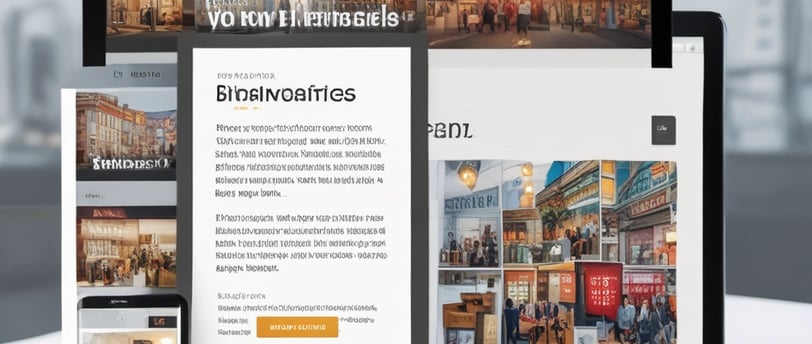
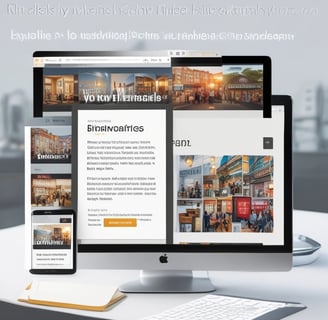
What is Ad Viewability?
Ad viewability gives the information on how many of the ads served by advertisers actually get seen by users on the publisher website. Per the IAB standard, Ad Manager records the viewability impressions for the display creatives when 50% of the ad loaded on the page within 1 seconds for display creatives. With regards to the video ads, 50% of the ad's pixels must be visible in the browser window for a continuous 2 seconds.
What Impact Does Ad Viewability Have on Publisher’s Revenues?
We conducted extensive study across publications and discovered that income or CPM is directly related to viewability figures. Publishers with viewability more than 60% generate higher revenue than publishers with low viewability. This is because the advertiser will be more interested in presenting their ad on the website as there is a greater likelihood of the person converting as their lead. Advertisers will always avoid targeting the placements/website who has less viewablity numbers considering the fact that the conversation rate is very less.
Buyers that use DV360 will be able to see the average viewability of the websites that they are targeting. They are unlikely to target your website if your average viewable impression rate is less than 60%. Publisher may still see some revenue for these buyers from the AdSense/AdX open auction as they target specific users moving across your site, looking at your better-performing ad formats. Publishers with low viewability won’t be getting as much spend from big buyers compared to the web sites with high average viewability.
Is Your Revenue Affected by Low Ad Viewability?
You can follow the below steps to identify your viewability for your site using Google Ad Manager.
Reports> New Reports
Apply the Date range: Last 30 days.
Use the Dimensions: Month
Select Metrics: Total impressions, ecpm, ‘Active View viewable’.
Hit Run Report.
Export the Report
Analyze viewability performance using the data.
If you find the viewability is less than 60% on the report, you should rerun the report by changing the date range to last 6 months and compare to your eCPM over the last 6 months. Rerun the report. Has your monthly average eCPM dropped, increased, or remained the same? Has your Active View viewability done the same thing?
If you notice the cpm has dropped and your ad viewable impressions rate has remained below 60% or dropped even further, there’s a good chance low viewability is reducing your revenue.
How Can You Improve Ad Viewability?
Review the Placement of the Ad slot on the page:
Publisher need to ensure that the ad slot isn’t implemented at the bottom of the page. The viewability for these will be always low compared to the ad slots which are in the above the fold as the user might not tend to view the content which is below the fold.
You shouldn’t implement the ad slots at the very top of a page as they have lower viewability than creatives just above-the-fold. This is because users often scroll down immediately as a page loads, causing top-of-page slots to be out of view before 1 second elapses.
Use the sticky ad slots on the page:
According to our research, the ad units above the fold on the page are more readable than the ones at the bottom or right of the page. For many publishers in the sector, this is the main issue. You may be wondering how to solve this issue.
The ideal solution is to make the bottom or right tail ad spots on the pages as sticky. In this manner, even as the user scrolls through the content, the ad spaces will remain in the viewport. The advertisers will bid on the inventory with the higher CPM as the ad is constantly visible the user. It is worth mentioning that make the ad slots as sticky when there is no content to avoid any policy issues.
User behavior
The user won’t scroll or leave the page if the content is not engaging will result in low viewability. If a page takes too long to load, users may leave before viewing the adverts. Slow-loading content can directly reduce ad viewability, especially if ads load after the viewer has navigated away.
CSS elements on the page might be blocking the ping from firing to the Ad Manager
Check the page for any floating elements with CSS (for example, float:), since these might interfere with viewability measurements because the JavaScript DOM may not represent the placement that you perceive.
Page latency
Passbacks are one of the difficulties that contribute to latency. Passbacks reduce latency, which boosts viewability. The removal of passbacks enhances viewability metrics.
Optimize for speed and responsiveness: Ads load quicker and have higher viewability rates on fast and responsive websites and applications. This is especially essential in emerging markets with sluggish connection speeds.
Use iframe friendly creatives
Publishers need to ensure that they are using iframe friendly creatives to avoid viewability issues. Ad tags within some iFrames, such as cross-domain iFrames, cannot be measured by any viewability solution, although others, such as friendly iFrames and SafeFrames, can. Viewability rates increase when fewer advertising runs within cross-domain iFrames.
Never Refresh the ad slot too often:
Refreshing ad slots too will impact overall viewability of the ad slots. Verify if you have enabled auto refresh for the site. If a user leaves your page open in a browser tab for an extended length of time, an auto-refresh option on your page can accrue "measurable, but not viewable" impressions.
Use the responsive design:
Ensure your website, creatives are responsive and advertising that fit the specific browser used to see them. This ensures a positive user experience regardless of which device (mobile, tablet, or desktop) they use to access your content and advertisements.
Optimize the website layout design:
Implement the Lazy loading or infinite scroll to engage the user which will eventually improve the viewability.
In conclusion: Finally, low viewability issues have a major influence on publisher ad revenue and user engagement. These challenges are caused by variables such as incorrect ad placement, slow page load times, and the inclusion of invasive adverts, all of which result in bad user experiences.
To overcome these issues, publishers should prioritize optimizing their website design, increasing ad placements, and implementing advanced technologies such as lazy loading and viewability tracking tools. By prioritizing user experience and ensuring that advertising is accessible to the audience, publishers may improve ad performance, generate revenue, and retain a loyal user base.
How can Pubsyield help the publisher in this area?
Pubsyield team can help you with the analysis of different viewability metrics and the strategies to improve the viewability such as Lazy Loading, infinite scrolling and resolving the viewability issues.
